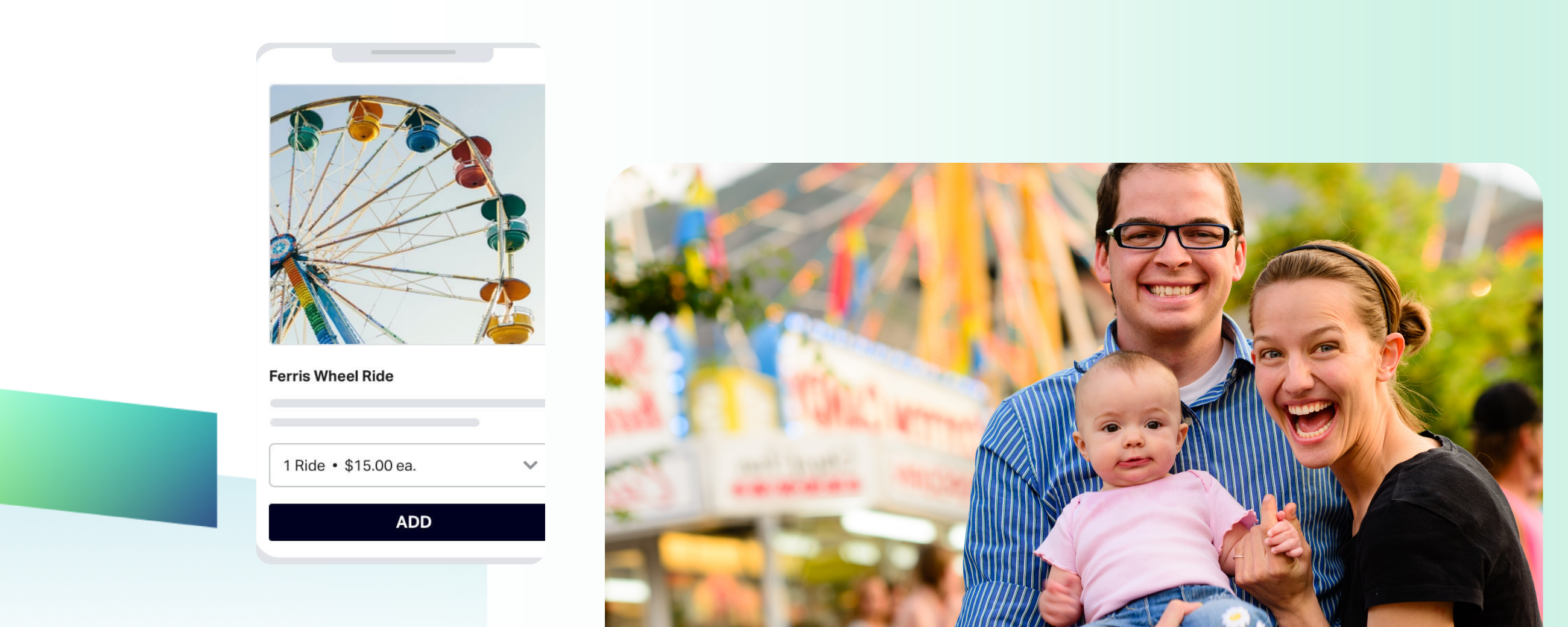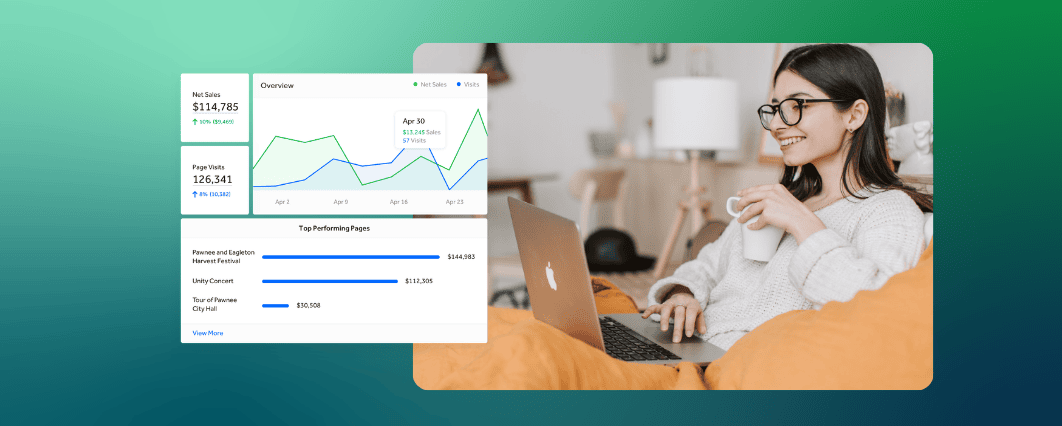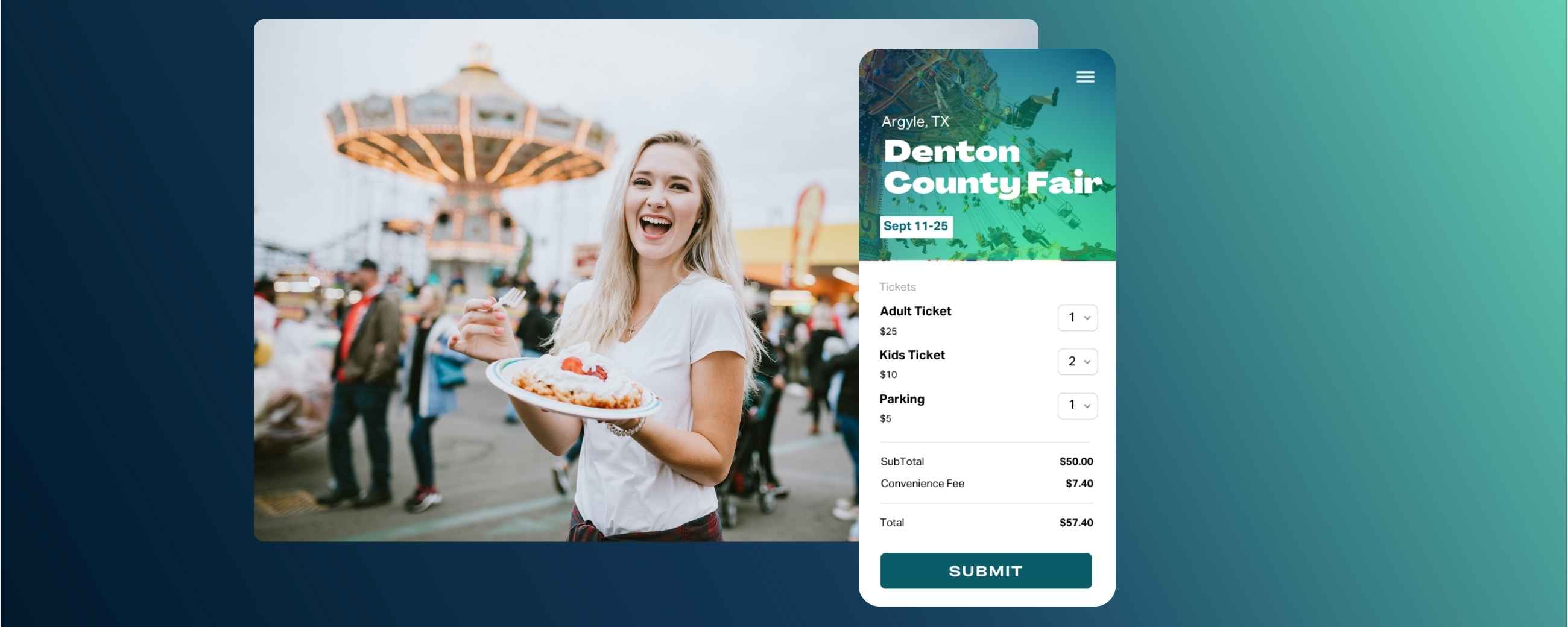We are so excited to be sharing this with you today.
Our mission is to offer the best ticketing platform on the planet to help you save time, increase revenue, and elevate your visitor experience.
The amazing TicketSpice engineering and product team have been working non-stop over the past year on some major new features we’re thrilled to announce.
In this article, you’ll learn of 3 BIG new features about to be released (along with a link to get early access) and also several updates, enhancements, fixes, and changes.
1. TicketSpice Text Messaging Platform!
Send out mass text messages with your own dedicated SMS number.
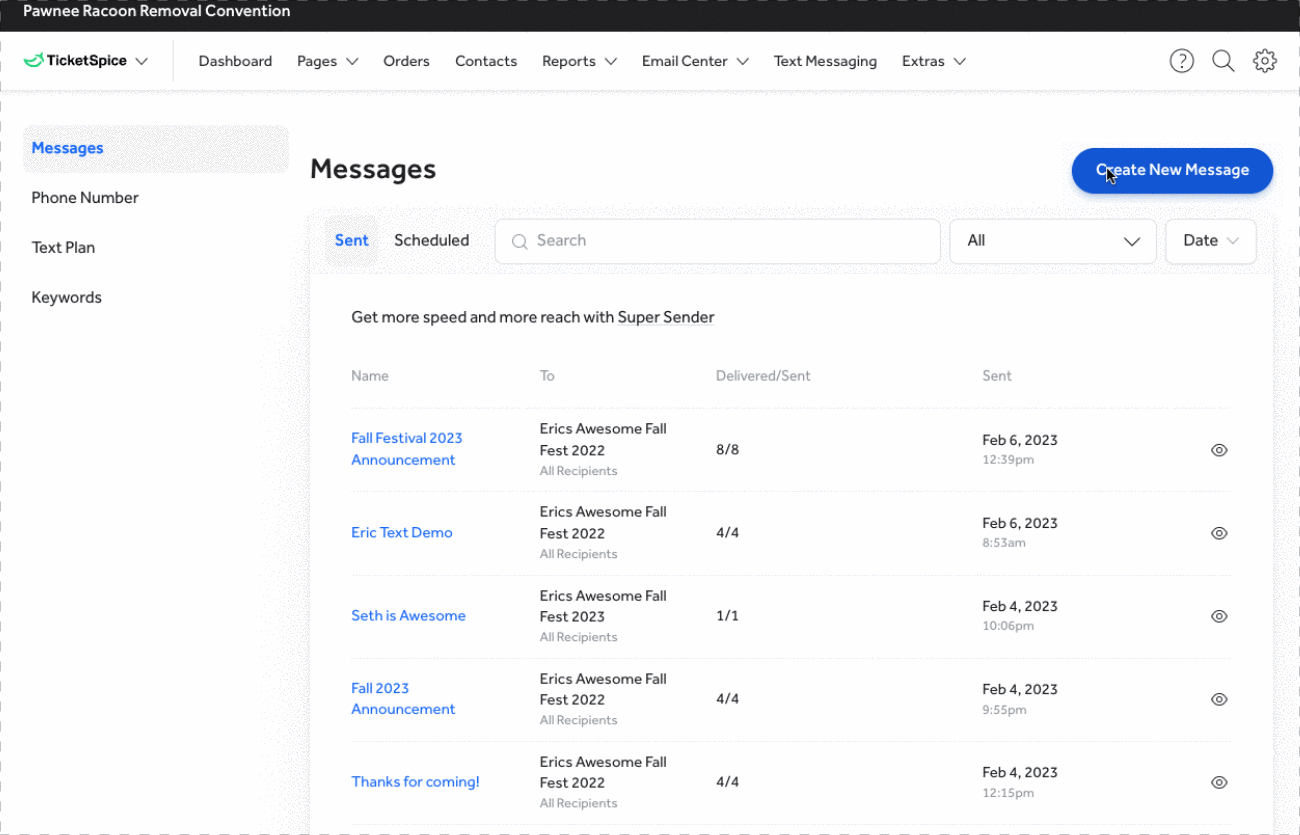
This is the big one y'all.
Did you know text messaging is the most powerful communication medium today with engagement rates 4x higher than email? Of course you did.
To make communicating with your attendees even more powerful, we’ve built a robust text messaging platform right in your TicketSpice account! 😱
The TicketSpice texting platform empowers you to send unlimited mass text messages to current or past attendees, includes targeted filters, and all sent from your own dedicated number.
Create mass text message campaigns inviting attendees to early access to upcoming events, share special promotions, or offer limited access upgrades and add-ons.
Texting is currently being rolled out across the entire platform over the next several weeks, but you can get early access upon request. Join the early access list.
2. Mobile Pay Pass
A new innovative approach to contactless / cashless payments where any attendee's ticket QR code can be used to make purchases on-site.
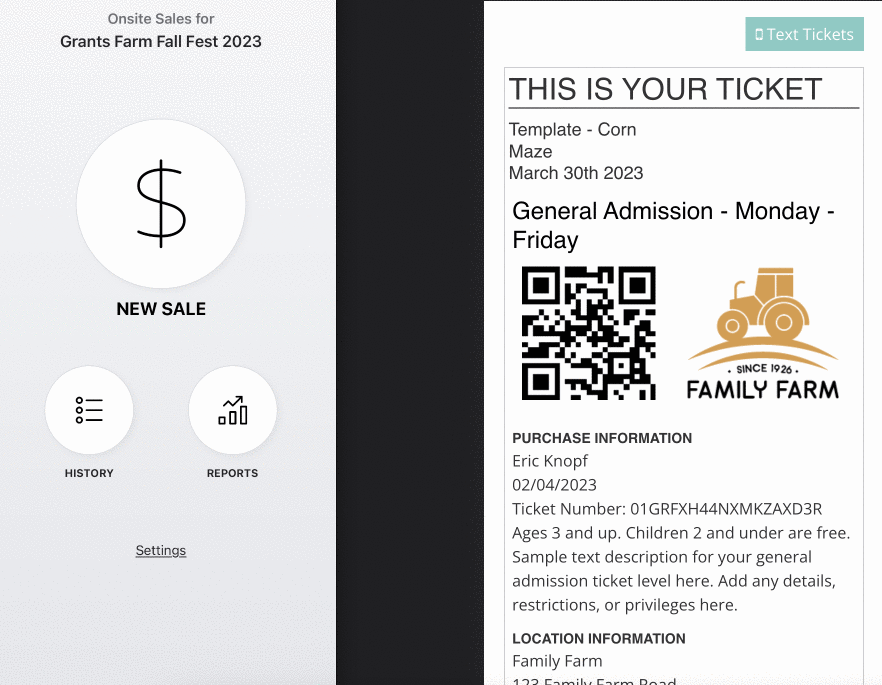
If you sell products, merchandise, attractions, or experiences on-site, you are going to lose your mind with Mobile PayPass. 🤯
This new feature, which has been in secret development for a while, brings the power of cashless/contactless payments to your event without any expensive hardware, kiosks, on-site enrollment, or complicated apps.
Mobile PayPass enables every attendee to use the QR code from their ticket to make purchases on-site using their linked card on file. A simple consent and pin number are all that is required by your attendees.
Then use our free Mobile Paypass POS app to sell anything on site. Simply scan the attendee’s QR code to charge their card on file. Mobile PayPass is entering beta in a couple weeks. Sign up to get early access.
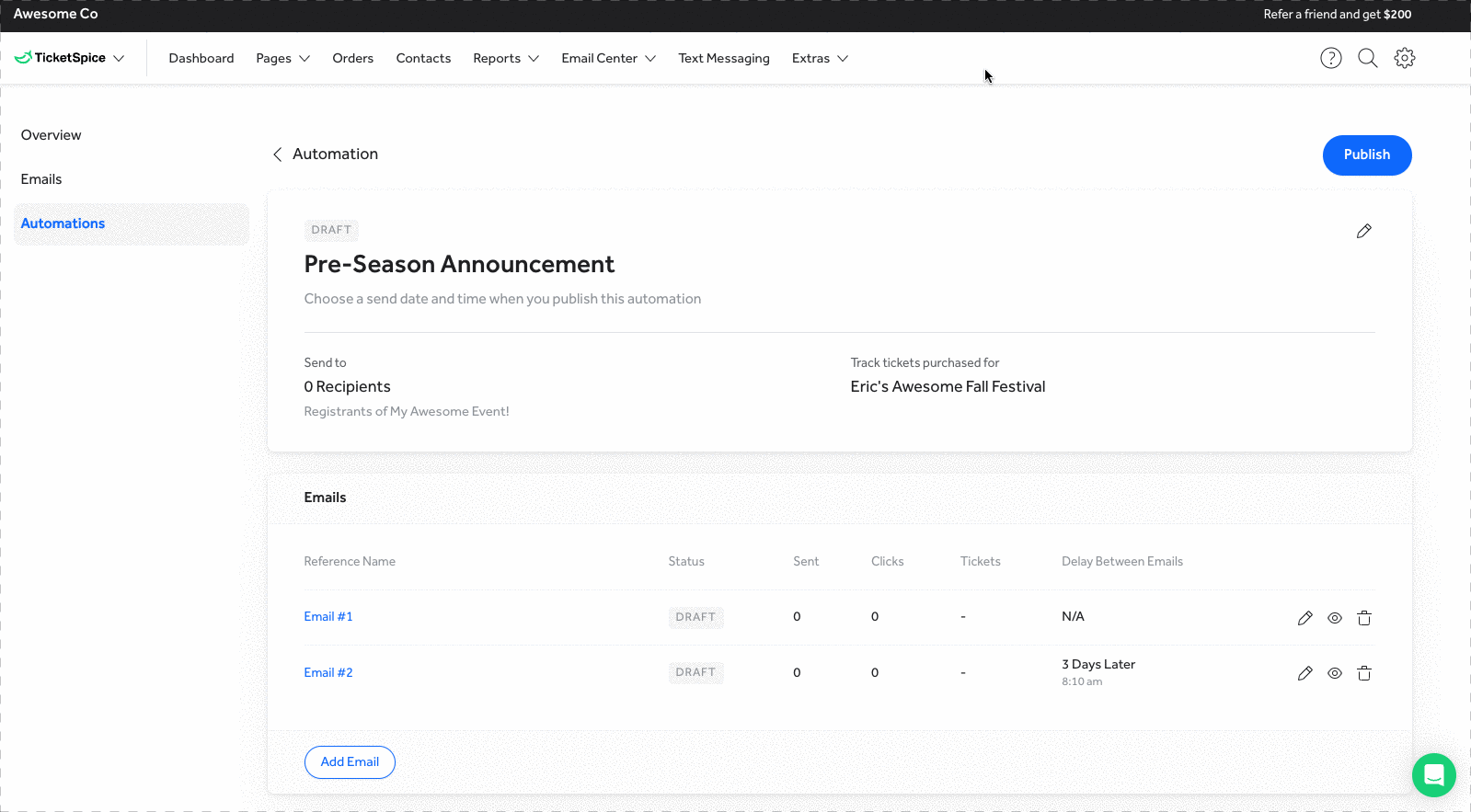
3. Drip Email Campaigns
Drip campaigns are the secret weapon of professional digital marketers to drive record revenue to their events. 💰
If you are not familiar with the term drip emails, it is a collection of 4 or 5 emails pre-written and scheduled to send over the span of several days to a target audience inviting them to reserve tickets for your event.
Drip campaigns are one of the most powerful marketing practices today and you now can adopt this practice right within your account with just a few clicks.
Drip campaigns are part of a larger update to our Communication Center that features an entire overhaul of the user interface and experience. We are wrapping up testing and the drip campaign feature should be rolling out in the coming weeks. Signup to get early access and be one of the first to take your email marketing to the next level.
Phew! So if you want early access to any of those brand new features, be sure to join our early access list and we’ll let you in early.
15 Other Enhancements & Updates
We have also been hard at work on features and enhancements directly from your requests. Here are 15 other things that are new and improved in the TicketSpice system.
1. White Label Domains:
Get your own private domain on all your ticketing pages instead of a sub-domain at TicketSpice.com. You can now use your own top level domain to serve all your ticketing pages (ex: Tickets.YOURDOMAIN.com/your-event)
To not interfere with your main website, pick a subdomain word such as tickets, secure, or events that serves as a subdomain to your primary domain name. This is a must-have for anyone spending significantly on paid social media ads as this will track digital ad spend on a unified domain. ** Annual SSL fee applies.
2: Images and Sponsor Logos for Ticket Levels:
Display an image or graphic for each ticket level to add that extra visual appeal to each ticket level. Better yet, if you have sponsors for your event, you can upload a sponsor logo as the sponsor of a specific ticket level. Sponsor logos will appear on issued tickets automatically.
3: Optional Change Fee:
Enable a change fee that is automatically assessed when an attendee changes the date of a ticket or changes the ticket levels on their existing order. You can charge a set dollar amount or a percentage fee on changes. Change fees are optional when the admin is editing an attendee.
4: Admin Add-Ons:
Need to append an existing ticket order with additional options, fees, or charges beyond what was on the ticketing page? No problemo. When editing any ticket order, you can add additional custom charges to their order and charge the card on field.
5: Edit Order from TicketSpice App:
Want to upgrade someone on-site straight from the ticket scanning app? Now you can. When enabled, you can scan a ticket and then edit the order associated with that ticket. You can upgrade, downgrade, and make any changes using the card on file.
6: Clone a Field:
Want to clone a field, banner, paragraph, or multiple-choice field? Each field on the page builder has a nice new clone icon that duplicates the field in place. Tada!
7: Promo Link Tracking:
Create a special link to your ticket page that lets you track affiliates, referrals, or source tracking. Tracking codes are exportable with each order so you can issue payouts if necessary.
Better yet, use promo link tracking with actions to customize the ticketing page’s options, pricing, and visuals. For those who have used invisible fields and prefilled URLs to manipulate the ticketing page, you’ll love this one. This one is coming out later this week, so be on alert!
8: Clone a Page (more obvious):
Cloning a previous ticketing page was previously hard to find on the page creation wizard. Now it's present on the page listing page with a clone icon.
9: Collapsable Ticket Levels with Editing:
If you have several ticket levels, you know the dragging and dropping of ticket levels has been less than awesome. You now can collapse a ticket level or all of them and re-order a lot more easily.
10: Time Slot Filters on Analytics and Report Summary:
Filter down your analytics or report summary by specific day and time slot.
11: Timeout Session Extended:
Previously if you ever got up to use the bathroom long enough, you got logged out of the system. We extended the session to over an hour now so you can use the bathro… take your time.
12: Contact Table Sorting:
Your contacts listed now are in the most recently updated order rather than anyone’s-guess order.
13: New Contact Sub-Types:
We extended the CRM contact subtypes to include vendors, suppliers, sponsors, and others. Better organize all your contacts with better classifications.
14: Raffles:
We announced this prior, but using raffles on TicketSpice for your event is incredibly easy and a great way to increase event revenue.
15: New Templates:
We released 25+ new templates into the page wizard process that lets you pick from some of the most popular and advanced setups used by the pros.
Whew…
If you’re still reading this, you are awesome and truly my favorite. That’s the update for now and we’ll be sending more updates on the big 3 features with opportunities to attend demos or webinars soon.
If you are delighted by any of these features or updates, send us back a note and we’ll be sure to share with our engineering team. They love hearing from people like you.
And while we have a feature and enhancement to-do list as long as a bill in congress, I’d love to hear from you what we should be thinking about for this year and how we can advance the platform to help you do more than ever before.