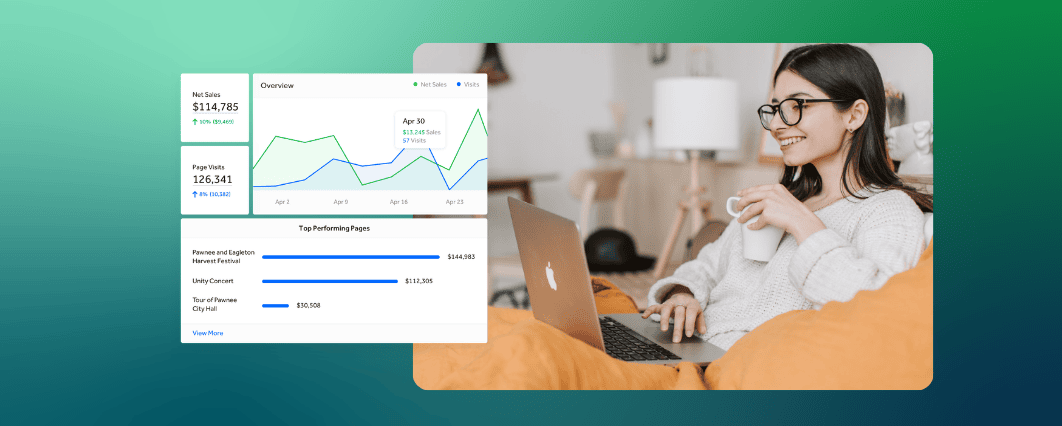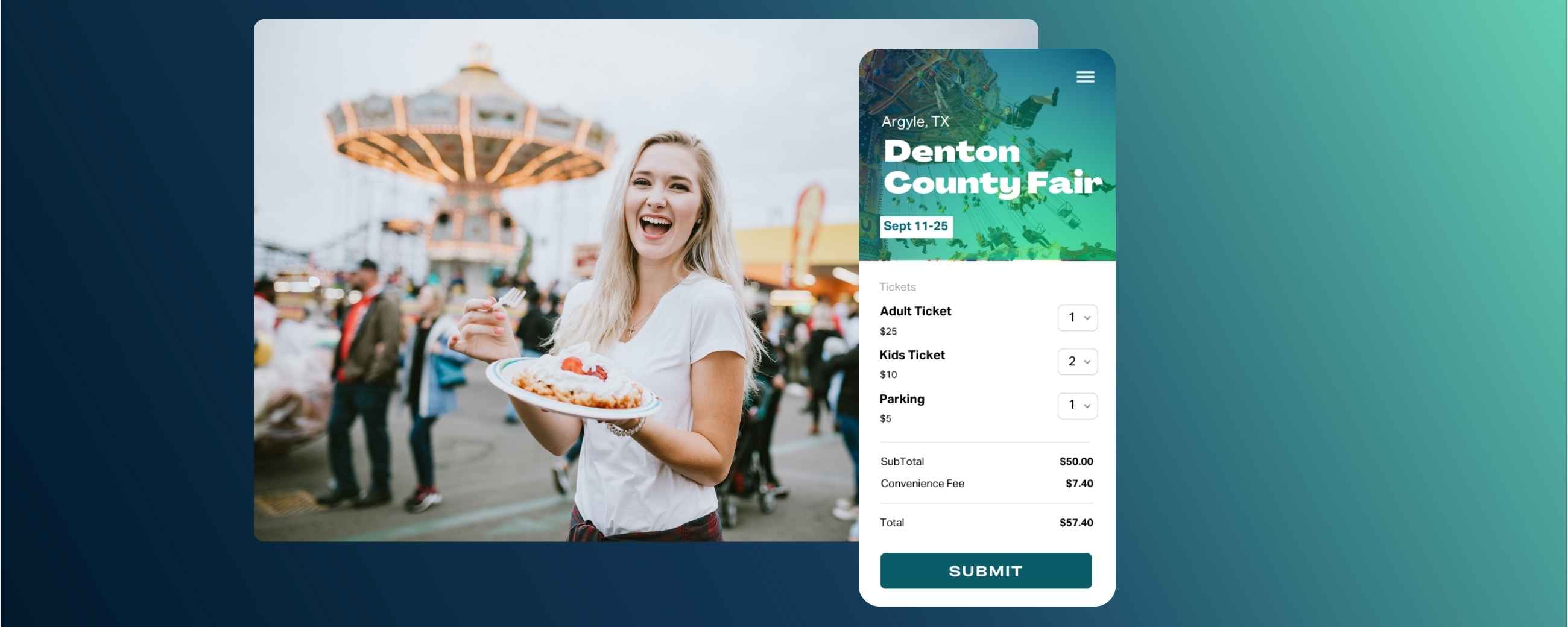What Is a Mobile Ticket?
Gone are the days of requiring printed paper tickets or standing in line at the box office and showing your ID. Today, when someone wants to attend an event, they can pull out their phone, buy a mobile ticket, and scan into the event with just a few taps.
A mobile ticket is a digital version of your event ticket that lives on your smartphone. It can be scanned directly from your screen at the event for a frictionless, contact-free check-in experience.
How Do Mobile Tickets Work?
Mobile ticketing is easier than you think: here’s the typical flow for an attendee:
🎟 Purchase a ticket online through your website
📩 Retrieve the ticket via email or SMS
📲 Add it to Apple Wallet or Google Pay
✅ Show phone at the event and get scanned in seconds.
Benefits of Mobile Ticketing
Still hanging on to that stack of paper tickets like it’s 2007? We get the nostalgia, but trust us; once you go mobile, you won’t want to go back. Mobile tickets are easier, faster, and smarter for you and your attendees—here’s why.
✅ Super Convenient - For attendees, there’s no printing or digging through inbox. Their ticket is just a tap away.
✅ Lightning-Fast Check-In - Mobile tickets use QR codes that can be scanned in under a second. That means shorter lines, happier guests, and more people through the door.
✅Easy Onsite Purchasing - When you enable Mobile Pay Pass, attendees can make onsite purchases and check out just as easily as they check in.
✅ Secure & Contactless - Each QR code is unique and tied to the buyer, which makes ticket fraud nearly impossible. Plus, no need for attendees to touch anything—they just flash their screen.
✅ Eco-Friendly - Save paper, reduce waste, and still get all the info you need digitally.
How to Create Mobile Tickets with TicketSpice
Creating mobile tickets in TicketSpice is simple and fast, and you don’t even need a tech background.
- Start a New Page - From your TicketSpice dashboard, click “Create New Page” and select your event or attraction type.
- Use the Drag-and-Drop Builder - Choose from 40+ customizable fields to add ticket types, pricing, event or attraction details, and images. The layouts, colors, fonts, and logic are all open for editing.
- Enable Mobile Ticketing - This feature is built-in by default! TicketSpice automatically generates QR codes for each attendee, included in the confirmation email and scannable on mobile.
- Customize the Confirmation Email - Add calendar invites, directions, or special instructions. Attendees will receive their ticket instantly via email or text (optional).
- Publish and Share - Go live with one click. You can embed your ticketing form on your own site or use your TicketSpice event page.
- Check In with the Free App - On event day, scan tickets using the TicketSpice check-in app for iOS or Android. It works online and offline.
➡️ Check out some of the TicketSpice templates here!
Common Questions About Mobile Tickets
Can attendees use a mobile ticket without internet?
Yes! Once the ticket is saved and downloaded on their phone, they can open it without Wi-Fi or data.
What if an attendee's phone dies before check-in?
No need to turn them away; we’ve all been there. As long as they have an ID or confirmation number, your staff will be able to retrieve their information quickly.
Are mobile tickets accepted everywhere?
If you're using TicketSpice, yes—mobile tickets are fully supported at all our events, including self-service check-in.
Start Using Mobile Tickets Today
Mobile tickets are the modern, hassle-free way to get people into your event—no paper, no printing, no waiting. With just a few taps, attendees can buy a ticket, add it to their phone, and scan it within seconds. With TicketSpice, not only is mobile ticket creation easy, but it can boost sales and enhance your whole event experience. Sign up for TicketSpice today, or reach out to our support team with questions.
We’re here to help you have the best event ever!
— The TicketSpice team