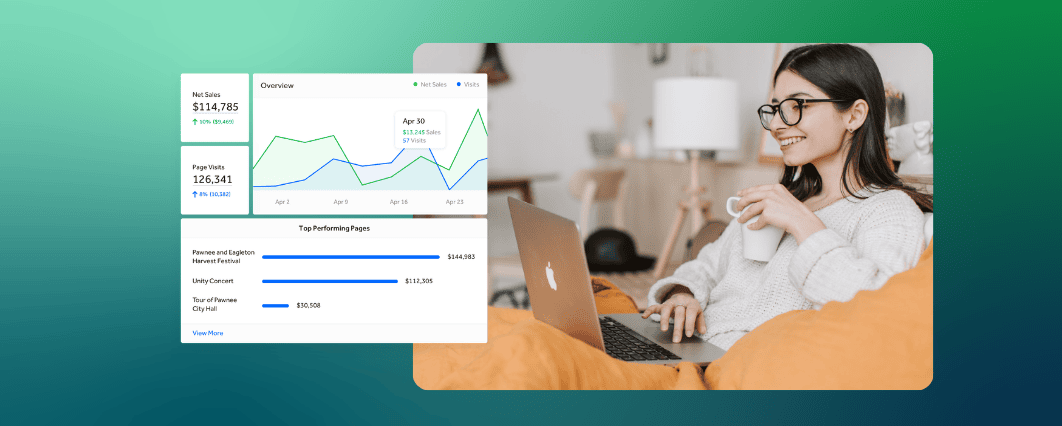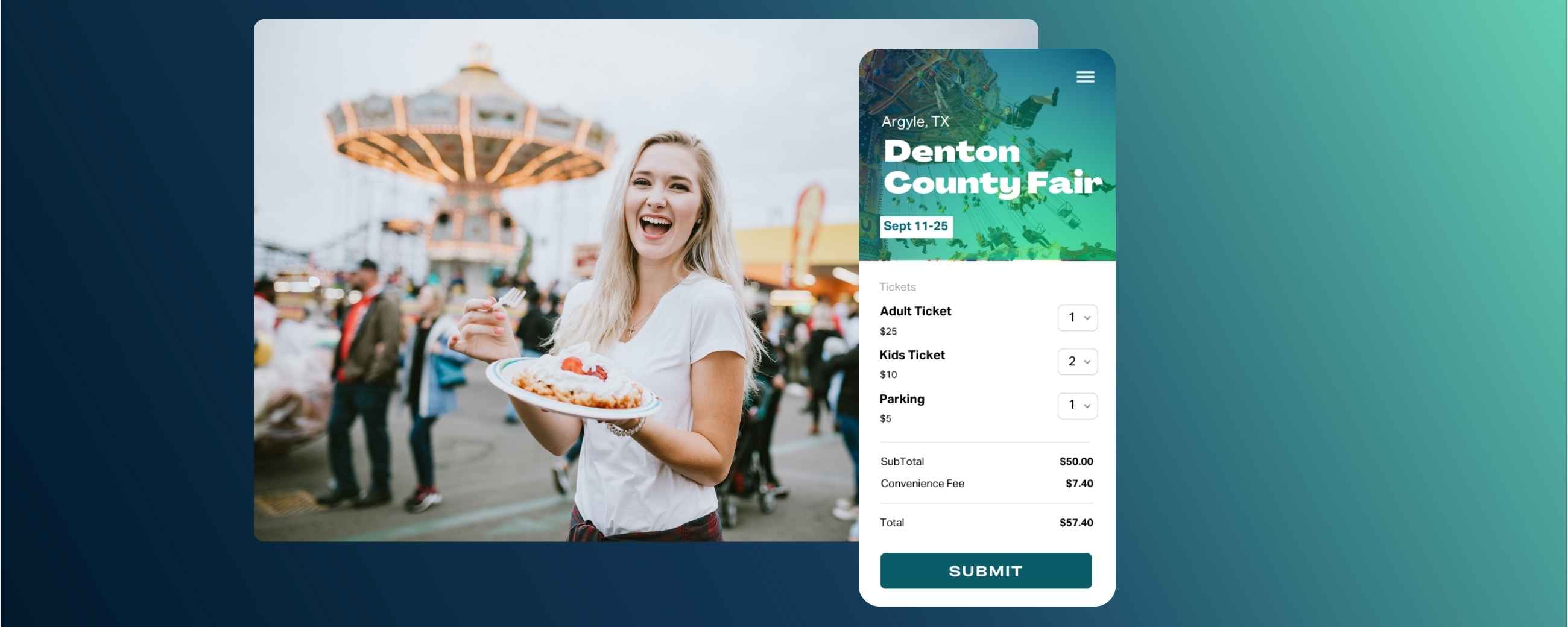When I first started selling conference tickets as a customer of TicketSpice, I barely glanced at the analytics page. I was only concerned with two numbers, number of tickets sold and total profit. Those numbers matter, but like many new to this process, I didn’t realize that those colorful graphs and rows of numbers could actually be cashed in for more sales.
So if you’re not sure where to start, here are some practical ways you can understand your campaign analytics and utilize the information to crush it!
Transaction History
This graph tells you when your sales are highest and how they spike or drop over time. This information will increase in value each year you track it, because you can sell more tickets when the interest is high and time sales incentives when the interest is low.It will also help you accurately predict the size your event will be. For example, if you have a predictable rush two weeks before the event takes place, you’ll know how to prepare for it.
Average Transaction
This number is the average amount a customer spends on your sales page. This is a useful number for gaining insight into your customer. Do they most often buy one ticket or a group of tickets? If it’s only one, consider offering a BOGO sale.
Does the average customer add merchandise to their order? If not, maybe adding a better image or assurance they could swap out a size onsite would change their minds.
Conversion Rate
The conversion rate is number of people who started selecting tickets on the page divided by the number of people who paid and checked out. A low conversion rate informs you that the customer is deterred by one or more factors on the page. We can tell you that the most common reason a conversion rate drops or stays low over a period of time is distraction. So to boost this number, consider simplifying your page as much as possible.
This number will also help you evaluate how effective your marketing has been. The number of sales you have minus the amount you spent to bring in the customer in will give you your customer acquisition cost.
Tickets Scanned / Ticket Scan History
The number of tickets scanned will tell you the average number of no-shows at your event. This is another number that becomes more valuable year after year because if you know that 20% of customers don’t show up, you can increase your capacity to account for this gap.
The ticket scan history will show you where they checked in onsite. This information will help you efficiently manage the crowds when you’re onsite for your event. For example, if 75% of the customers come to the main doors, you can put more scanners at that location and/or adjust your signage to direct them to the shorter lines.
Average Transaction Time
This tells you the average time it takes your customer to complete filling out the page. You might be surprised at how short this time can be. On average you should be shooting for a customer to complete a transaction in 60 seconds or less. Sometimes long checkout times can’t be helped when you have a detailed event, but setting reasonable expectations at the start will help keep that conversion rate high. For example, add a line of instruction at the top that tells them what to have on hand before they get started.
New vs Returning Customers
This is one of the most valuable graphs to help you decide if a recurring event is successful by helping you gauge your event’s popularity with real data. If the majority of your customers are new, how can you connect with past customers to entice them to come back? If the majority of your customers are returning, is your event growing the way you want it to?
Analytics, while a boring party topic, can educate you on your customers to help give you an edge in your event decision making. So even though it feels like school at first, we hope this information will help you become a student of your customer in the best possible way. Let us know how you’ve utilized this data for your event. Message us in Chat!