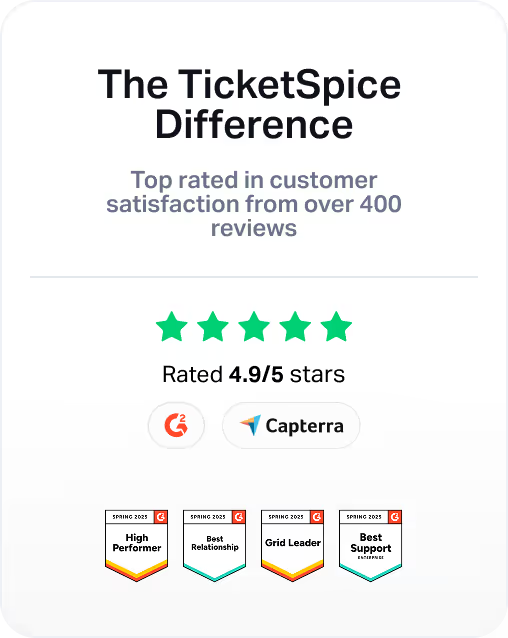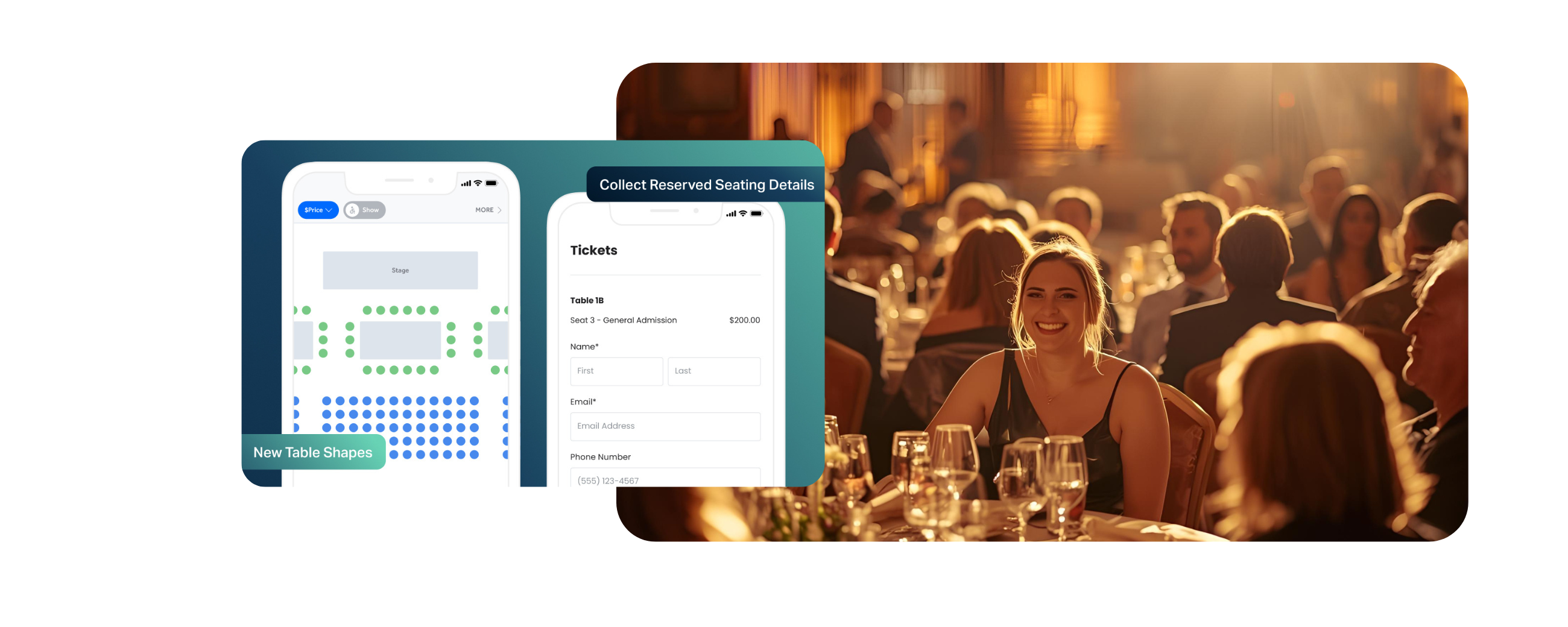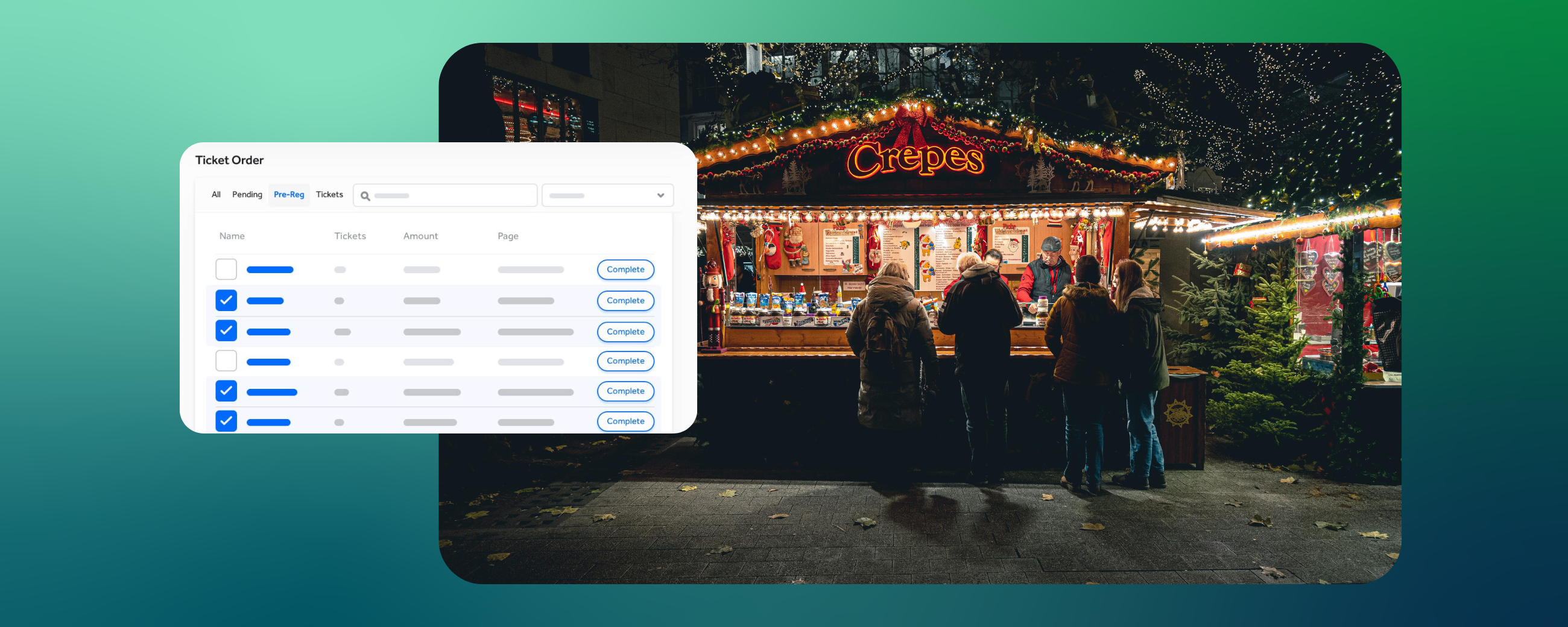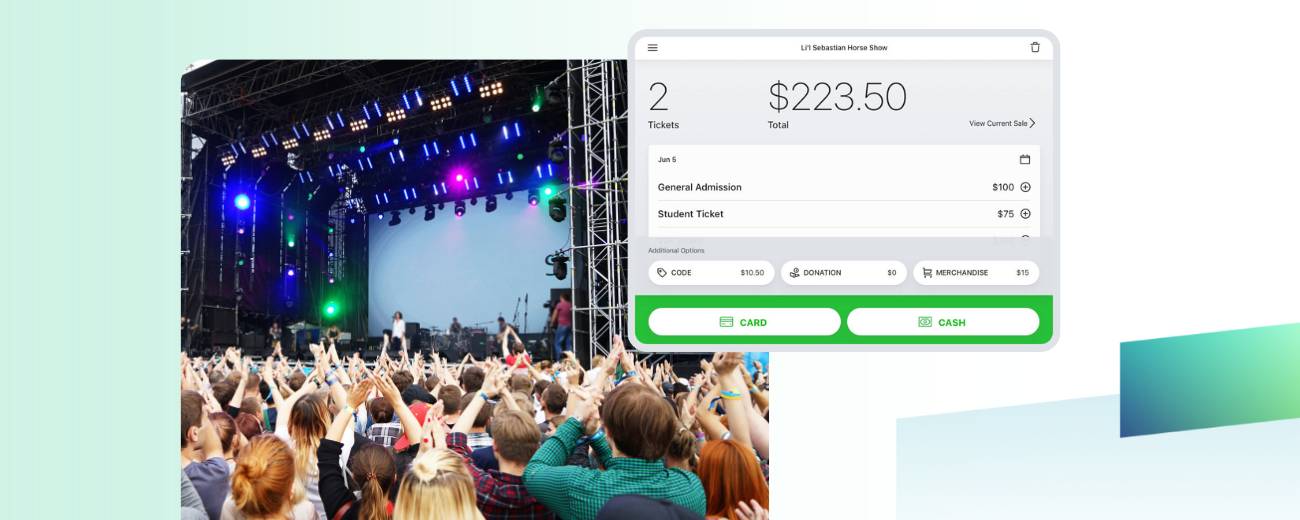I’m excited to share three powerful Reserved Seating updates: you can now collect each guest’s name, phone, and email, export full seating status reports, and (finally!) build layouts with rectangular and square tables.
Reserved Seating has come a long way from theaters and banquet halls—it’s now powering everything from speedways and polo fields to galas under tents. These updates make it easier than ever to customize your setup, capture the right details, and deliver a seamless experience for every guest.
After all, no one wants to play the awkward musical chairs of “who’s sitting where?” five minutes before showtime.
Let’s take a look at what’s new!

1. Collect Name, Phone, and Email
One of the most-requested reserved seating improvements is finally here, the ability to collect attendee-specific information on each reserved ticket. In the past, only the main purchaser’s details were captured, which meant for example, a four-seat reservation gave you only one point of contact. Now, every seat can be assigned to a specific person, complete with their name, phone number, and email address.
This opens up a world of possibilities. For fundraisers and galas, table hosts can enter the names of their guests ahead of time instead of being responsible for the entire group.
For VIP and premium events, organizers can require that a ticket only be valid if the attendee’s name matches a government ID, making it much harder for scalpers to profit from reselling.
And from a marketing standpoint, you’re no longer limited to one buyer record. Every attendee can now be added to your CRM, enrolled in drip campaigns for future events, and contacted directly by email or text. It also simplifies check-in, since each guest arrives with their own named ticket instead of depending on one person for the whole group.
Learn how to set up attendee-specific details for each seat in our quick step-by-step guide.
2. Reserved Seating Status Exports
Ever wish you could see exactly what’s happening across your entire venue, what’s sold, what’s on hold, and what’s still up for grabs? Now you can. The new Reserved Seating export gives you a complete, audit-style report of your seating chart, organized by section, row, and seat.
In one export, you’ll see:
- + Seat status: Sold, unsold, or held
-
- + Sold details: Buyer info, transaction amounts, ticket prices, and whether the ticket’s been scanned
-
- + Hold details: Seat hold codes and who can reserve them
-
- + Pricing insights: See which tiers and price points are performing best
-
With this data, you can make smarter marketing and operational decisions, like knowing which sections need a push, how to price premium seats, or where your hold codes are tying up sales.
Think of it as a total snapshot of your venue’s performance, helping you see what’s working, where to focus next, and how to sell every last seat.
Export your reserved seating report today optimize every seat sale.
3. Rectangular and Square Tables
For reasons we may never fully understand, Reserved Seating has been living in a world of circles. Great if you’re hosting a medieval round table, not so great if your venue has corners. ;) Now, you can finally add rectangular and square tables, because real events aren’t always perfectly round.
This makes a huge difference for banquets, fundraisers, and corporate events where long tables or U-shaped layouts are the norm. It’s also perfect for VIP boxes, sponsor booths, or tented events where square setups are common. Previously, organizers found creative ways to represent rectangular tables, but it wasn’t always a perfect fit, and requiring a full table purchase wasn’t possible until now.
Now, with just a few clicks, you can set the number of seats per side, adjust spacing, and even combine tables into creative formations that reflect your actual venue design. No more compromises, your seating chart can finally look the way it should.
Other Recent Reserved Seating Enhancements You May Have Missed
- Visual Enhancements with Custom Images & Text
You can now add sponsor logos, navigation markers, or even a full venue map directly onto your seating chart. This not only makes charts easier for attendees to navigate, but also opens new revenue opportunities with sponsored placements and gives you more flexibility to present your venue exactly the way you want. -
- Clearer Identification with Unique Element Names
To eliminate ticketing mix-ups, every section, table, and pod now requires a unique element name. This ensures clarity in both the setup process and reporting, making it easier for your team to manage seat assignments and for guests to feel confident they’re choosing the right spot. -
- Seamless Editing with Improved Session Stability
We’ve fixed a timeout issue between the page builder and the seating chart editor, so your workflow stays smooth and uninterrupted. You can now build and customize charts without losing progress, saving time and reducing frustration. -
Reserved Seating keeps getting better because of organizers like you who keep pushing the limits of what an event can be.
If you’d like a hand setting up any of these new features, or want our team to help you build the perfect seating chart, just reach out. We’re here to help you host your best event yet (and have some fun along the way).
P.S. Did you catch our last big announcement? Apple Pay and Google Pay are now live for all U.S. organizers using Webconnex Payments, making checkout faster and easier for attendees. Early users have seen up to 50% of sales through these options, with full support for upgrades, downgrades, and partial refunds.
Not using Webconnex Payments yet? Our team can help you switch in minutes.