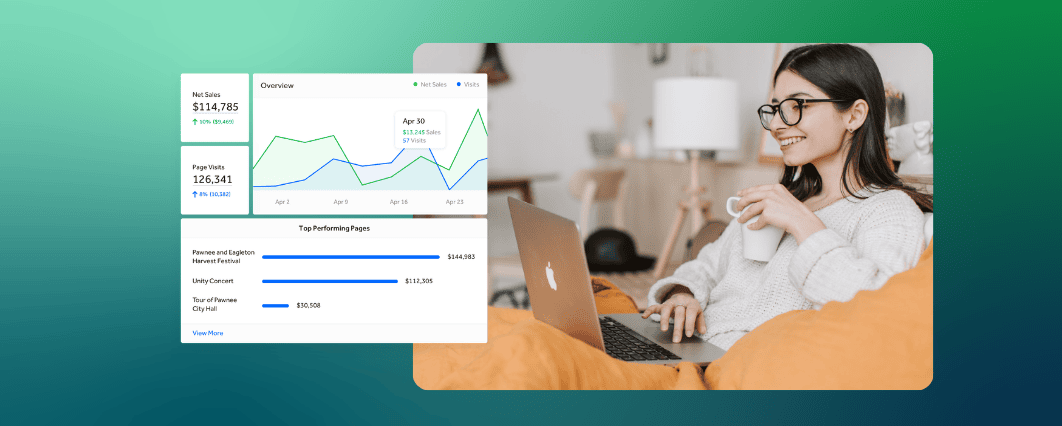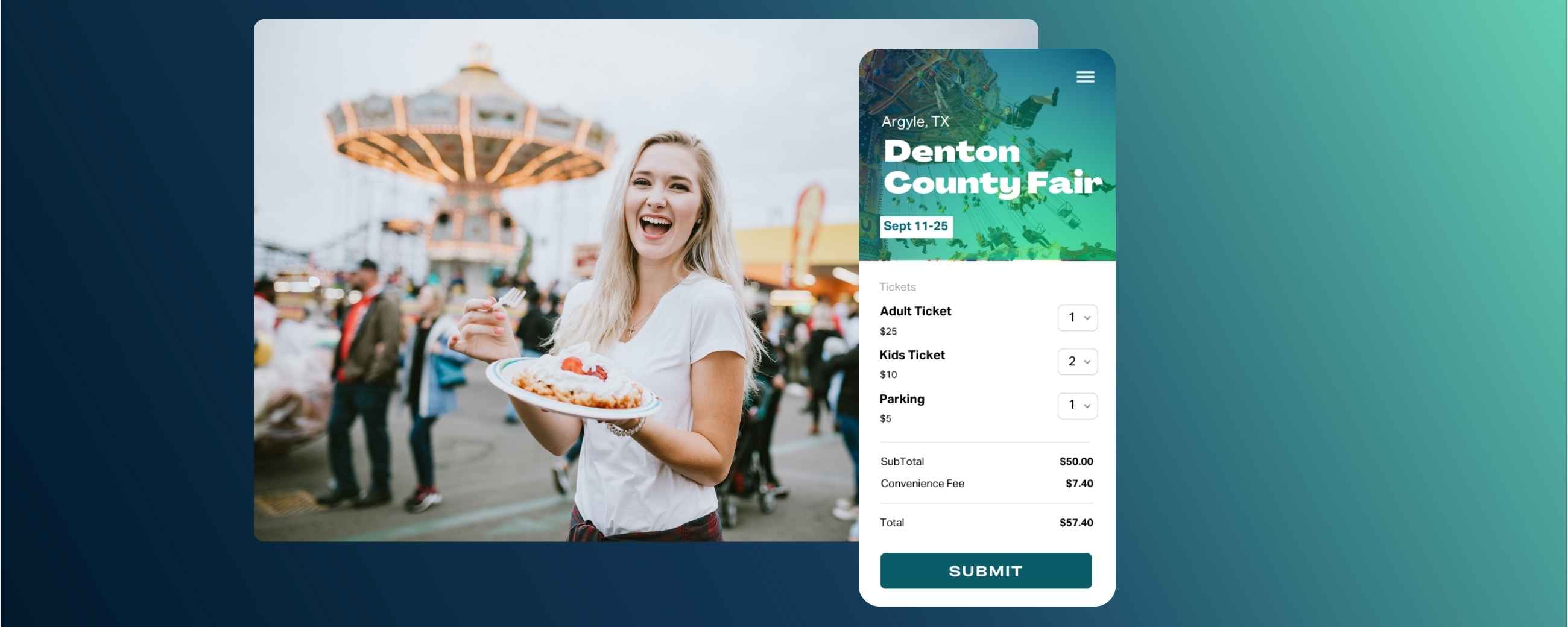To stay organized, fight clutter, and have enough hours in a day to get things done is a difficult task. If you don’t stay on top of it, you can feel like you are buried in the weeds of useless data. In our 10 years of working with tens of thousands of customers, we have witnessed a few key roadblocks that can keep you from being organized and efficient.So while you’re Spring cleaning your home and possibly even your office, give your Webconnex account a little TLC. Apply these simple strategies to stay well organized, and be more efficient this Spring.
1. Streamline Your Process
We’ve built out tools to help you stay organized and create efficient processes for you and your organization.
- Filters: Utilize filters to sort campaigns by name, last updated or revenue. You can also filter order or transaction statuses.
- Memorized Reports: This is perfect if you want to receive specific reports automatically emailed to anyone on any given day. It's like having your own personal secretary.
- Folders: Use Folders to organize different campaigns based on the type.
- (Pro Tip) Systematic Titling of Campaigns: Do yourself a favor and label a campaign using simple language making searches fool proof. For example such as Winter Conference 2021, not 21.WNTR-CNX (Save these for accounting references).
2. Review Your Data
Be sure to track and utilize all the data that is associated with your campaigns. We have great analytic pages that show gross revenue, orders, transactions, merchandise and even page views! You can also review past exports to track timelines of potential guests, sales surges or total revenue for any future events! These exports are available for you at anytime, so you have a better understanding of what to expect for upcoming events.
3. Archive Campaigns
Archiving or deleting forms can be one the best and easiest ways to avoid clutter. After you reviewed and downloaded all of your necessary data feel free to archive the campaign. Creating more space will open the door for more clarity and creativity. Once you download and save all your data and no longer need it, then delete it. Just know, once you delete it, it's gone. “FOR-EV-VER” -Smalls.
If you’d like any assistance with the Spring cleaning of your event dashboard feel free to reach out to our Customer Success Team and we would be happy to help you!