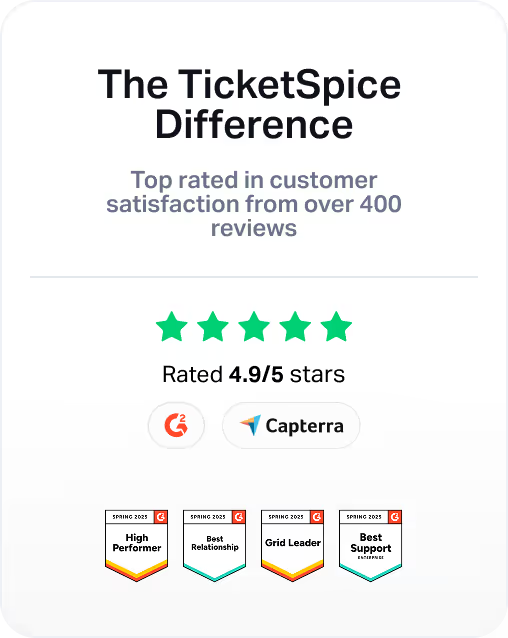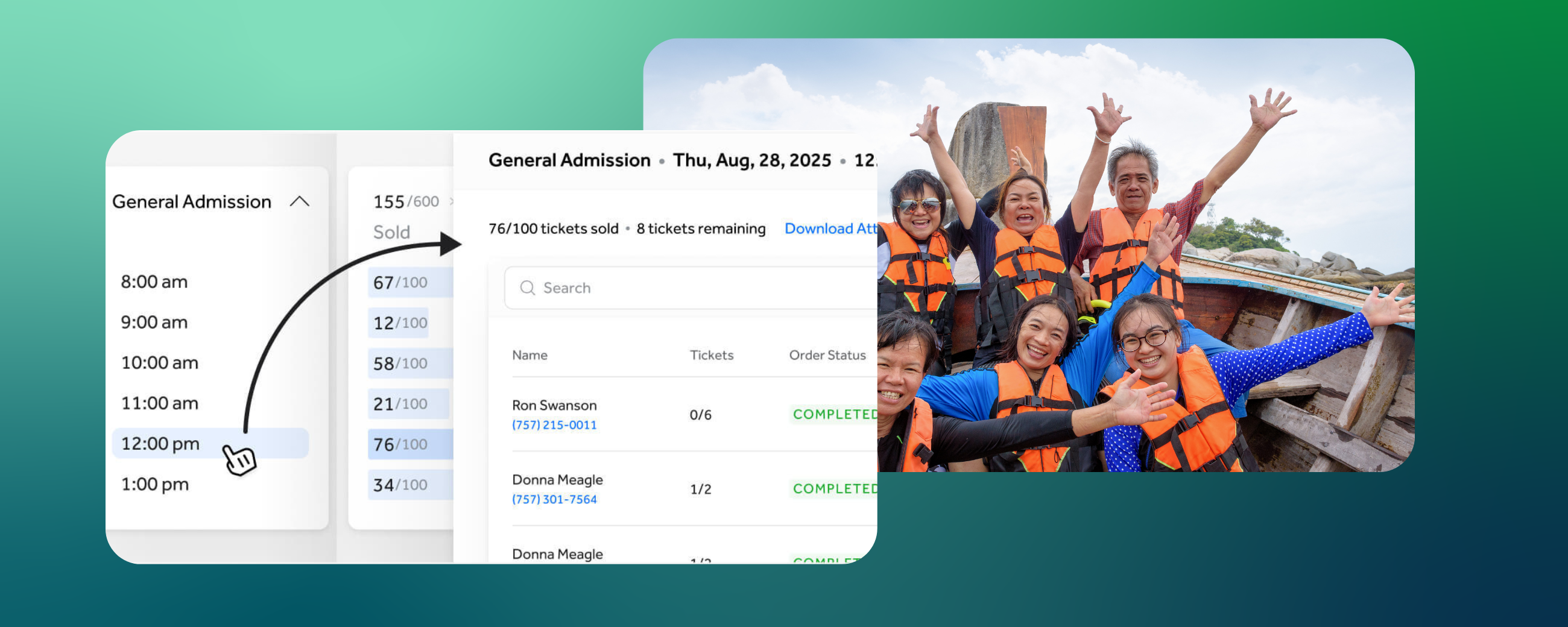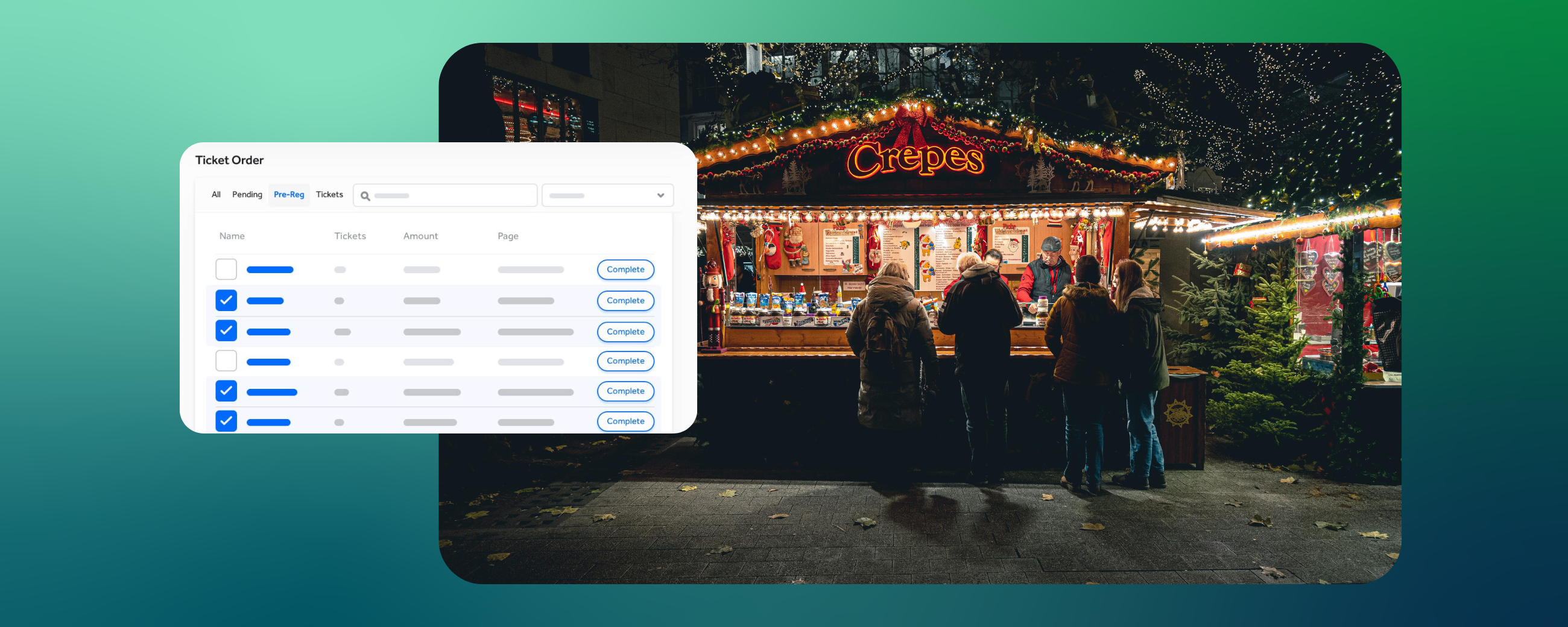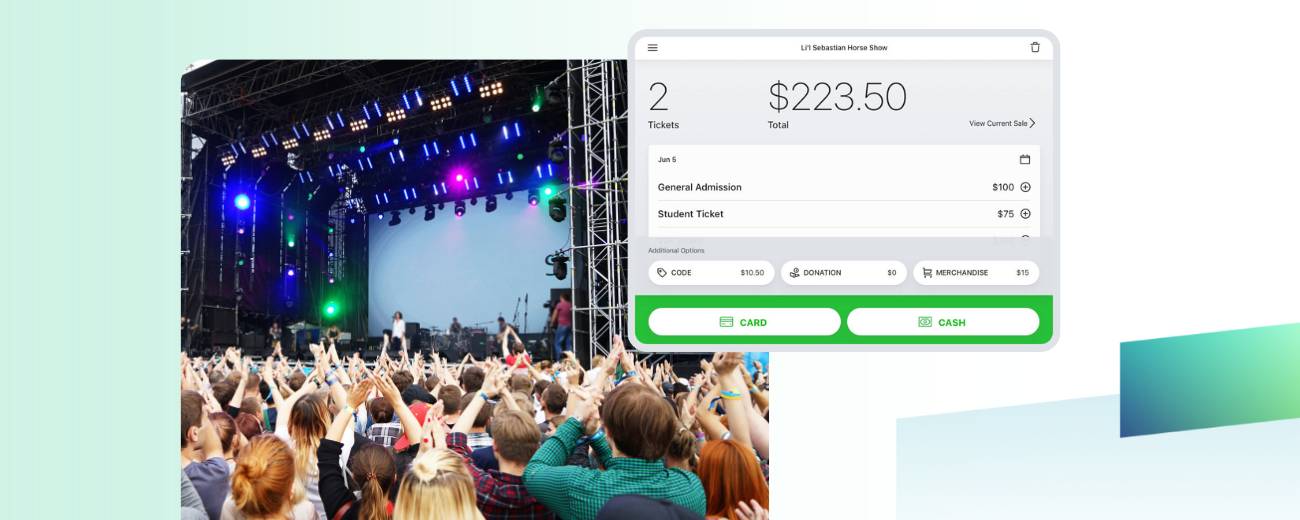We hope your day is off to an amazing start. Speaking of amazing, this article details 7 major new features and updates to the TicketSpice platform, making it the biggest update of the year!
All these features are designed to help you boost summer sales, simplify on-site operations, and stay way ahead of the game. These updates are bringing the heat with no sunscreen required, just smarter tools for smoother events, attractions, and tours.
Let’s check them out!
1.Booking Summary

If you sell tickets across multiple days or time slots, you'll love the new Booking Summary which details a beautiful summary of tickets sold across all your various days and or time slots. This is perfect for tours, festivals, or seasonal attractions and gives you a crystal-clear view of how many people are coming and when, so you can plan ahead, staff smart, and spot sales or marketing opportunities at a glance.
You’ll find it inside your TicketSpice Analytics screen, right next to your Report Summary. Booking Summary breaks down ticket sales by day and time slot, along with how many spots are left, giving you a quick snapshot of expected attendance for the week, weekend, or any given day.
This makes real-time decision-making easy, whether you're scheduling staff, prepping concessions, organizing merch, or planning entry and parking flow. And if you spot a slower day or time slot? It’s your signal to run a promo or tweak your marketing to help fill the gap or even sell out!
The best part? You don’t need to run reports or export a CSV. Just click into Booking Summary and get instant insights with a live, at-a-glance view of how your event is shaping up. Learn how to make the most of it in this helpful article.
2. Attendee Manifest Report
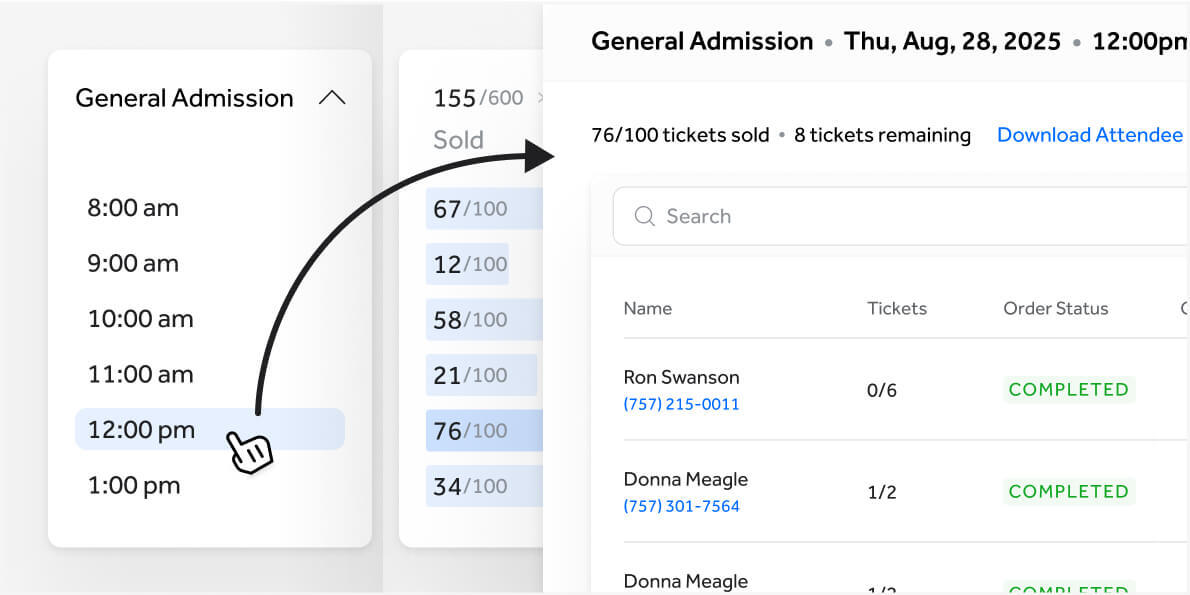
To round out this release of Booking Summary, we’ve added the new Ticketing Manifest, a simple, powerful way to review the names and details of who’s coming and when. It’s perfect for tours, group reservations, or any experience where personalization and preparation matter.
You’ll find the manifest lives right inside the Booking Summary. Click into any time slot or ticket level to see billing names, phone numbers, ticket quantities (sold and scanned), order status, and a direct link to each order for quick edits or check-in.
It’s especially helpful when prepping for specific guest types. All adults? You might need different gear than if you're expecting a lot of kids. Running helicopter or boat tours? Weight thresholds and life jacket sizes become critical. Manifest gives you the info you need to deliver a smoother, safer, more personalized experience.
And when guests arrive, you’ll have a full roster ready, so your staff can greet and guide them with confidence. It’s the kind of tool that turns check-in into a concierge moment.
Need all the details in a spreadsheet? You can easily download a CSV right from Booking Summary with everything from attendee names and ticket info to check-in status and admin notes. Whether you're working from your phone or your desktop, this is the info you need, right when you need it. Dive into your Booking Summary and your Ticketing Manifest.
3. Early Access for Apple Pay & Google Pay
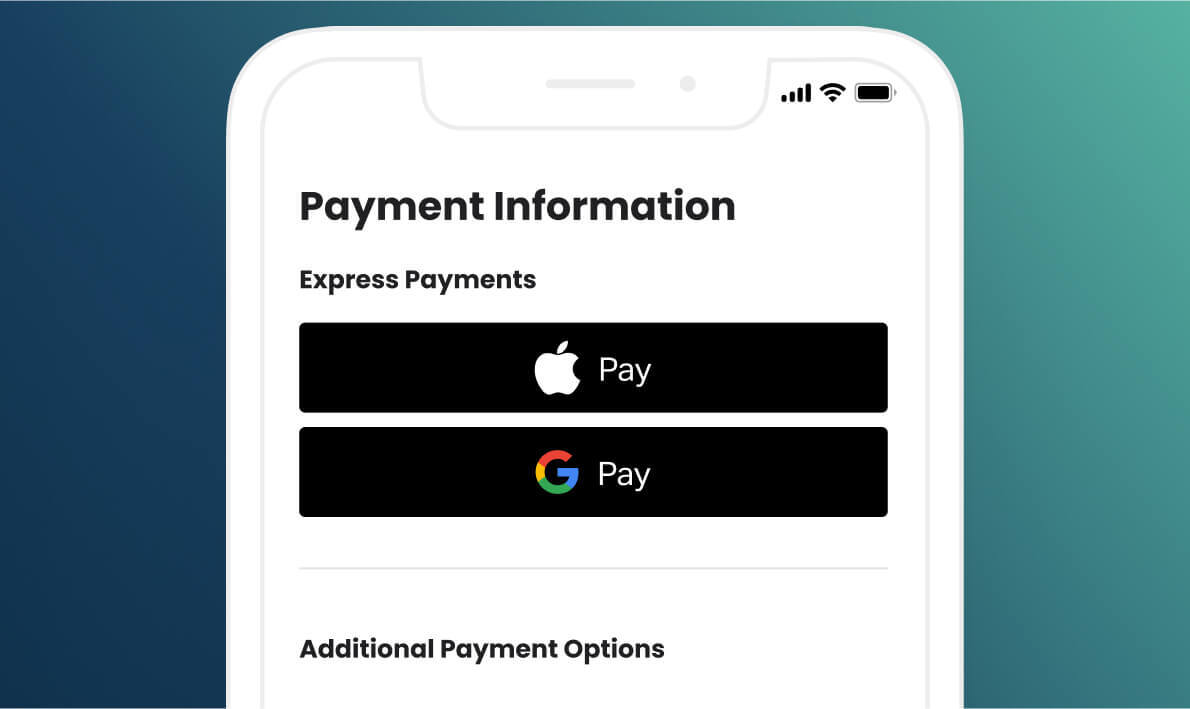
The highly anticipated launch of Apple Pay and Google Pay is finally here! Over the past two years, we’ve been building Webconnex Payments, the most powerful payment system for events and fundraising, that has successfully cut fraud by up to 99% in most cases.
Even better, you can edit reservations and process upgrades or downgrades just like a regular credit card, no need to cancel and start over. Stay tuned for more payment options coming soon, including PayPal, Venmo, and Buy Now / Pay Later.
If you’re already using Webconnex Payments, reach out and our team will get you early access. (This is currently available for USD and web-only ticket pages but will come for apps, hardware integration and more in the future.)
To learn more about Webconnex Payments, check out this article or reach out to our team and they can help answer your questions and make the switch.
4. Custom Contact Tagging

We’ve added a powerful new way to organize and connect with your audience: Contact Tagging. This new feature makes it easier than ever to group, filter, and target contacts based on shared traits, like VIPs, sponsors, volunteers, or anything else you define.
With custom tags, you can:
- Create and assign tags to contacts manually or in bulk.
- Import a customer database from another provider, tool, service, or CRM and tag all the contacts so you can send out email campaigns to that list.
- Use tags to send highly targeted Email Blasts and Email drip campaigns.
Still reach your full audience when needed with “All Contacts” messaging.
It’s all about giving you smarter tools to stay organized and connect with the right people at the right time, no matter how big your contact list gets. This is just the start of many more tag features to come that let you keep track of your audience better than ever. Check all the ways you can make the most of contact tagging.
5. Cash Drawer Support for Box Office App
Box Office now makes onsite sales even smoother with automatic cash drawer support when paired with the StarMicronics TSP100iii Bluetooth printer. No extra setup needed, just plug in a compatible 24v cash drawer and you’re good to go.
The drawer pops open after cash sales or when printing tickets and receipts, giving you that familiar POS type of experience for faster, more organized transactions. This is now live for the Ticket Box Office for iOS. Check out how you can streamline your onsite experience with this box office app enhancement.
6. Improved Digital Waiver Signing for Online + New Box Office Waivers

We’ve rolled out a big upgrade to the waiver signing experience. Now, instead of opening in a separate tab, waivers open in a modal directly on the confirmation page, making it way easier (especially on mobile) for attendees to sign multiple waivers without jumping around. They are guided easily from one waiver to the next in group orders.
Signed waivers can also be downloaded right from the confirmation page with a quick link under each ticket. Your attendees will experience smoother and faster waiver signing, so they can move quickly through the process. Learn more about how to set up and manage waivers here.
But that's not all. Our box office app also now supports waivers so attendees can sign waivers on site. They can sign directly on the box office app device, scan a QR code to sign themselves on their phone, or text the waivers to a friend or family member.
7. Memberships Across All Products
.jpeg)
If you are smarter than the average bear, you know we also make RegFox, and RedPodium event products. Any membership created or sold on TicketSpice will work across those other products and vice versa allowing you recognize members across all our products. For example, if you’re using RegFox to sell or renew memberships, but your tickets or season passes are purchased through TicketSpice, the systems will now automatically cross-reference each other.
That means your membership data is now fully connected across platforms, making it easier to validate, offer perks, or unlock access no matter where the transaction happened.
What else is coming?
We have numerous amazing things on their way including a brand new box office app redesign, kiosk mode for on-site self purchasing, new on-site hardware, updates to reserved seating, and much much more. If you got a request, send them my way, as I would love to hear from you.
We hope these updates help you crush your summer goals and run smoother, more successful events. If you have any questions or want help making the most of any of these new features, let us know and we will jump right into action.
Thanks for reading and can't wait to share our next update soon!